10 Runway AI Hacks to Create Viral Instagram Reels in 2025
Instagram Reels are a powerful way to reach millions, with over 200 billion daily plays reported by Meta. In 2025, creating viral Reels requires tapping into trends, engaging viewers quickly, and delivering visually stunning content. Runway AI’s Gen-4 model, released in March 2025, offers advanced tools like consistent characters, dynamic motion, and text-to-video generation, making it ideal for crafting Reels that stand out. Below are 10 hacks to leverage Runway AI for viral Instagram Reels, complete with step-by-step guidance and tips to maximize engagement.

Hack 1: AI-Generated Trending Characters
Why it works: Trends and memes drive virality on Instagram. Runway AI’s Gen-4 References feature lets you create characters that fit popular styles, like anime or meme formats, increasing shareability. ai reel maker.
Steps:
- Check Instagram’s Explore page or Google Trends for current character-based trends (e.g., a viral cartoon style).
- Upload 1–3 reference images to Runway AI’s Gen-4 References tool to generate a consistent character.
- Create short clips of the character in trend-relevant scenarios (e.g., dancing or reacting).
- Edit clips into a 15–30-second Reel using software like CapCut, adding trending audio.
- Post with hashtags like #ReelsTrend or #AIViral.
Pro Tip: Use Instagram’s “Trial Reels” feature (if available) to test different character styles with non-followers before posting.
Hack 2: Dynamic Product Showcases
Why it works: Unique product presentations attract attention, especially for lifestyle or e-commerce brands. Runway AI’s ability to place objects in varied settings adds flair.
Steps:
- Select a product to feature (e.g., a watch or clothing item).
- Use Gen-4 References to place the product in diverse AI-generated environments (e.g., a desert, city, or space).
- Generate 3–5 short clips showcasing the product in these settings.
- Compile clips into a Reel, adding text overlays to highlight features (e.g., “Waterproof!”).
- Post with niche hashtags like #ProductShowcase or #AIContent.
Pro Tip: Add a call-to-action (CTA) like “Shop now!” to drive conversions.
Hack 3: Storytelling with AI Characters
Why it works: Short, emotional stories resonate with audiences and encourage shares. Runway AI’s consistent character feature ensures narrative continuity.
Steps:
- Plan a simple story (e.g., a character overcoming a challenge).
- Use Gen-4 References to create a consistent character across multiple scenes.
- Generate clips with varied backgrounds or actions using text prompts (e.g., “Character running through a forest”).
- Edit into a 30–60-second Reel with smooth transitions and music.
- Post with hashtags like #StoryReels or #AIStorytelling.
Pro Tip: End with a cliffhanger or CTA like “Tag a friend to continue the story!” to boost engagement.
Hack 4: Visual Effects Bonanza
Why it works: Eye-catching effects grab attention in the first 3 seconds, crucial for retention. Runway AI’s Multi-Motion Brush and Camera Control add dynamic flair.
Steps:
- Plan a visually striking concept (e.g., objects floating or a dramatic zoom).
- Use Gen-4’s Multi-Motion Brush to apply motion to specific elements (e.g., a flying book).
- Use Camera Control to add intentional camera movements (e.g., a pan or zoom).
- Edit clips into a Reel, syncing effects with trending audio.
- Post with hashtags like #VisualEffects or #Reels2025.
Pro Tip: Keep effects subtle to avoid overwhelming viewers.
Hack 5: Text-to-Video for Quick Trends
Why it works: Speed is key for trending content. Runway AI’s text-to-video feature lets you create Reels fast to capitalize on trends.
Steps:
- Identify a trending topic via Instagram’s Explore page or X posts.
- Write a descriptive text prompt for Gen-4 (e.g., “A neon-lit dance party in a futuristic city”).
- Generate a 10–15-second video clip.
- Edit with text overlays or music to align with the trend.
- Post with trending hashtags like #ViralReels or #Trend2025.
Pro Tip: Generate multiple clips to test different angles of the trend.
Hack 6: Custom Backgrounds on a Budget
Why it works: Professional-looking backgrounds enhance Reels without costly shoots. Runway AI makes this accessible.
Steps:
- Choose a background theme (e.g., tropical beach or urban skyline).
- Use Gen-4 References to generate the background with 1–3 reference images.
- Overlay your footage or AI-generated characters onto the background.
- Edit into a 15–30-second Reel with music or voiceover.
- Post with hashtags like #TravelReels or #AIArt.
Pro Tip: Use aspirational backgrounds to appeal to lifestyle audiences.
Hack 7: AI-Driven Music Videos
Why it works: Music-driven Reels are highly shareable, especially with trending audio. Runway AI syncs visuals with beats.
Steps:
- Select a trending song from Instagram’s audio library.
- Use Gen-4’s Expressive Characters to generate visuals that match the song’s rhythm (e.g., dancing characters).
- Generate 3–5 clips with varied actions or settings.
- Edit into a Reel, ensuring visuals sync with the music.
- Post with hashtags like #MusicReels or #AIVideo.
Pro Tip: Add lyric overlays to increase engagement.
Hack 8: Educational Content with Visuals
Why it works: Educational Reels are evergreen and shareable, especially with compelling visuals.
Steps:
- Choose a topic (e.g., “How to use AI for video editing”).
- Use Gen-4 References to create illustrative visuals (e.g., animated diagrams).
- Generate clips showing the process or concept.
- Edit into a step-by-step Reel with text or voiceover.
- Post with hashtags like #TechTips or #LearnWithAI.
Pro Tip: Keep steps clear and concise for maximum retention.
Hack 9: Meme Magic with AI
Why it works: Memes are a viral staple. Runway AI can create unique, humorous visuals.
Steps:
- Identify a popular meme format on Instagram or X.
- Use Gen-4 References to generate custom images or characters for the meme.
- Add text overlays with the punchline using editing software.
- Compile into a short Reel with trending audio.
- Post with hashtags like #MemeReels or #FunnyAI.
Pro Tip: Collaborate with meme accounts to amplify reach.
Hack 10: Behind-the-Scenes AI Enhancements
Why it works: Showing your creative process builds authenticity and engages curious viewers.
Steps:
- Record yourself using Runway AI to create content (e.g., generating a character).
- Use Gen-4’s Multi-Motion Brush to highlight AI-generated elements.
- Edit into a Reel, explaining the AI process with text or voiceover.
- Post with hashtags like #ContentCreation or #AIBehindTheScenes.
Pro Tip: Share tips to inspire other creators, encouraging shares.
Maximizing Engagement
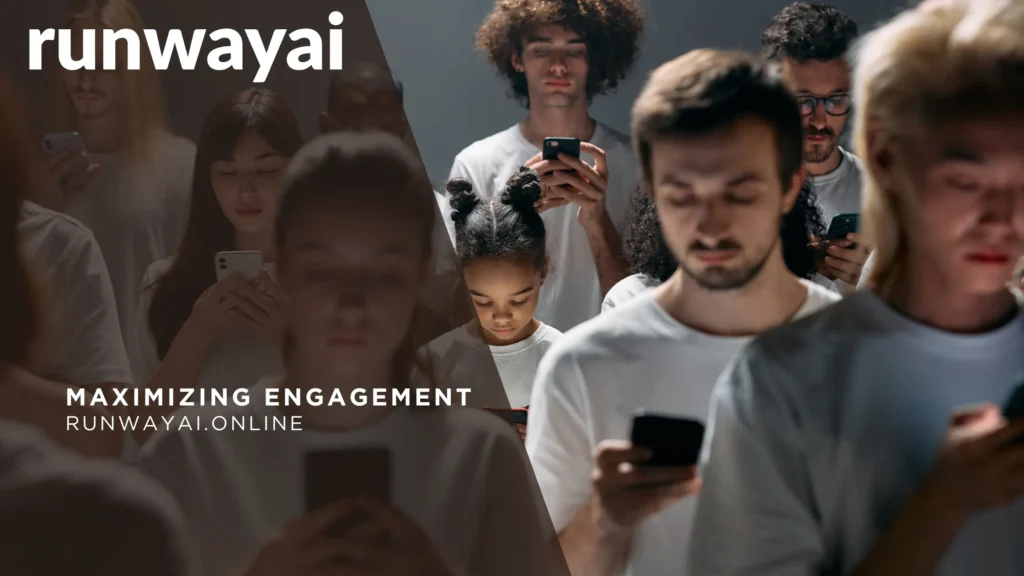
To ensure your Reels go viral:
- Hook in 3 Seconds: Use Runway AI’s dynamic visuals to grab attention instantly.
- Trending Audio: Pair with popular Instagram audio to boost discoverability.
- Hashtags: Use a mix of niche (e.g., #RunwayAI) and trending hashtags (e.g., #Reels2025).
- Post Timing: Analyze your audience’s active hours using Instagram Insights and post accordingly.
- Engagement: Respond to comments and encourage shares with CTAs like “Tag a friend!”
Tools and Resources
- Runway AI: Sign up at runwayml.com to access Gen-4 tools.
- Editing Software: Use CapCut or Adobe Premiere for post-production.
- Trend Research: Check Instagram’s Explore page, Google Trends, or X for trending topics.
- Analytics: Use Instagram Insights to track Reel performance and refine your strategy.
Runway AI Features for Reels
| Feature | Description | Use for Reels |
|---|---|---|
| Gen-4 References | Generate consistent characters or objects | Create trending characters or products |
| Expressive Characters | Add animated performances with video inputs | Craft music videos or skits |
| Multi-Motion Brush | Apply motion to specific scene elements | Add dynamic effects |
| Camera Control | Control camera movement for cinematic effects | Create dramatic pans or zooms |
By combining Runway AI’s Gen-4 capabilities with Instagram’s viral strategies, you can create Reels that captivate and grow your audience in 2025.